Dashicons 是WordPress官方维护的,用于后台管理的字体图标。虽然,数量不是很多,但对于一般的需求也足够用了。
可以在官方查看所有支持的Dashicons 图标:https://developer.wordpress.org/resource/dashicons/#menu
点击图标,就可以看到这个图标的代码,及使用方法等。
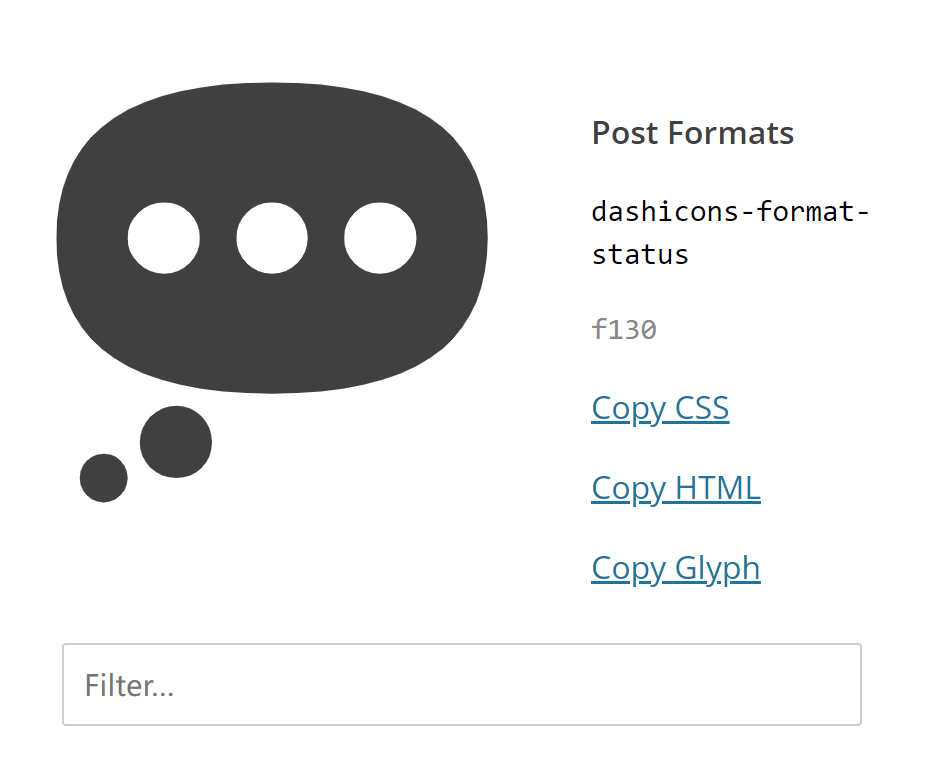
主要用法有三种:
1. register_post_type 注册新文章类型,在菜单中显示。
function wpdocs_create_post_type() {
register_post_type( 'acme_product',
array(
'labels' => array(
'name' => __( 'Products', 'textdomain' ),
'singular_name' => __( 'Product', 'textdomain' )
),
'public' => true,
'has_archive' => true,
'menu_icon' => 'dashicons-products',
)
);
}
add_action( 'init', 'wpdocs_create_post_type', 0 );2. add_menu_page 添加后台管理页面,在菜单中显示。
function wpdocs_add_my_custom_menu() {
// Add an item to the menu.
add_menu_page(
__( 'My Page', 'textdomain' ),
__( 'My Title', 'textdomain' ),
'manage_options',
'my-page',
'my_admin_page_function',
'dashicons-admin-media'
);
}3. 在HTML中使用
<h2 class="dashicons-before dashicons-smiley">A Cheerful Headline</h2>-
追格小程序V2.5.8更新发布追格小程序是一款采用积木式理念的微信小程序构建框架,它巧妙融合了Uniapp与WordPress技术,打造出一个开源且无加密限制的开发环境。
-
WordPress必备:使用wp_get_theme()函数获取当前主题详情在WordPress中,wp_get_theme() 函数用于获取当前启用的主题或指定主题的信息。这个函数返回一个 WP_Theme 对象,该对象包含了主题的详细信息,如主题名称、版本、模板目录、样式表目录等。
-
Redis Object Cache WordPress对象缓存插件Redis Object Cache是一款功能强大、易于使用的WordPress对象缓存插件。通过合理配置和优化,可以显著提高网站的访问速度和用户体验。
-
如何禁用WordPress自动生成的768、1536、2048像素及-scaled缩略图追格小编分享过两篇关于禁止自动裁剪微缩的内容,有兴趣的同学可以看看
-
Table Block by RioVizual 专为WordPress Gutenberg编辑器设计的表格插件Table Block by RioVizual是一款功能多且易于使用的WordPress表格插件。它提供了丰富的定制选项和预设计模板库,使得创建和编辑表格变得轻松快捷。
-
Rename Taxonomies by WebMan:自定义WordPress分类法标签的得力助手Rename Taxonomies by WebMan是一款用于WordPress的插件,其主要功能是允许用户自定义已注册分类法(Taxonomy)的文本和菜单标签。



暂无评论,抢个沙发...